This approach could be used with any previously build
database, that why known as database model approach. It will help us to
communicate with our database, with its predefined functions, and giving our C#
code more power in terms of SQL too.
Step 1: Right-
Click on the project main file.
Project Name > Add > New Item > ADO.NET Entity Data
Model
Provide a relevant Name.
Step 2: Choose
Modal Contents :
Select Generate from database > then Next >
Step 3: : Make a new Connection to connect to database : (connection
string)
Provide your database server name and select the database
name, that you want to connect.
Click Next.
Step 4: Select the table, views, stored procedure that are
required from database, or select all.
Click > Finish.
Your entity Model is created:
You should have got your database tables in GUI format as
below :
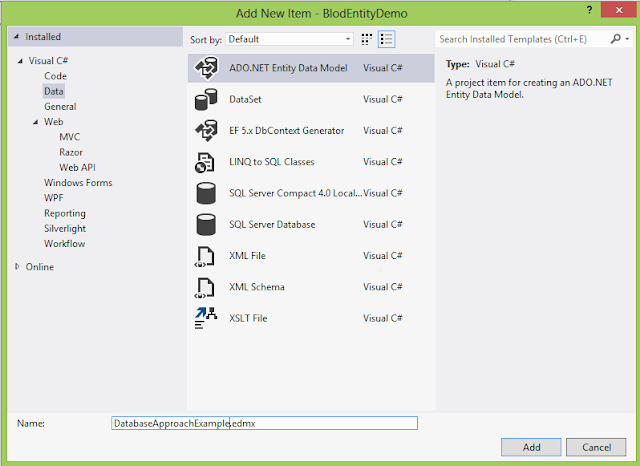

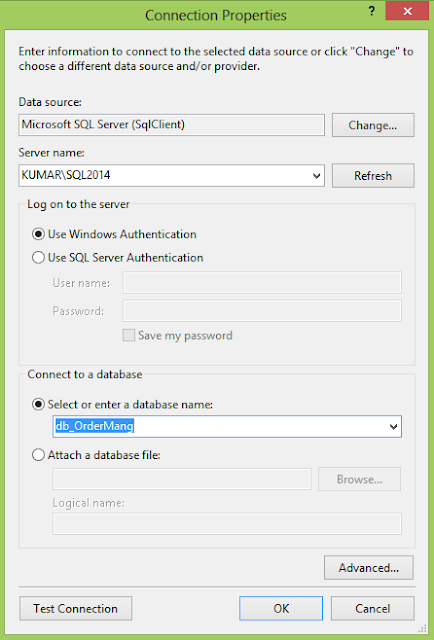
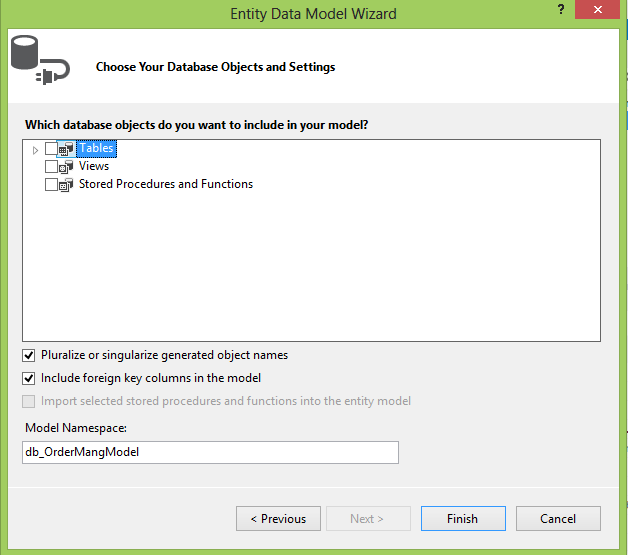
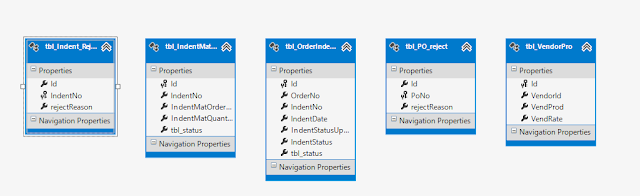
No comments:
Post a Comment